
In the sections below we have answered commonly asked questions about Philips Sonicare toothbrushes.
If you can't find the answer to your question, leave a comment below and we will answer it for you as best as we can.
Pre-purchase FAQ's
What Sonicare brush offers the best cleaning results?
They all clean comparably. No one brush is significantly better than another.
There is a more noticeable difference between the less intense cleaning action offered on the most affordable 1100 and 2100 Series models compared to the more thorough and intense cleaning action offered on the ProtectiveClean and DiamondClean Smart handles for example.
More premium models can offer more cleaning power and potentially better results, but the differences are marginal and there is limited evidence to suggest they justify the extra spend.
Typically spending $50-100 will get you a brush that offers a good balance between price and cleaning performance.
Our top pick is:

Is it safe to use a Sonicare brush on crowns, veneers, implants, bonding and bridges?
Yes.
Used correctly no harm will come to your dental work.
Is it safe to use a Sonicare brush with braces?
Yes, you can safely use Philips Sonicare brushes with fixed braces.
What's a good amount to spend on a Sonicare brush?
$50 to $100 is the ideal amount you want to spend on an Sonicare brush.
For this price, you will be getting the features we recommend are present in any good electric toothbrush. They are a 2 minute timer, 30 second pacer and a visible pressure sensor.
You can still get a decent electric toothbrush for less than $50, but you will likely be forgoing some features. For example, the 1100 Series is much less than $50 but lacks a pressure sensor and offers a less effective cleaning action.
Meanwhile spending over $100 will net you features you might like, but don't need. Extra brushing modes, Bluetooth connectivity and extra accessories are common. The brushes don't clean the teeth any better.

What features should I look for in a Sonicare brush?
A pressure sensor, a timer and a pacer are the features worth paying for
These three features help to make sure you brush correctly and for the right amount of time. Generally, you can get a good brush with these features for around $50-100. They are particularly useful if you're a first time toothbrush user, or if you know you brush your teeth too hard.
What cleaning modes do I need?
We believe 1 or 2 modes (or intensities) are normally more than sufficient for most users.
Our recommendation is a brush with Clean and Sensitive modes (or a high and low intensity). This gives the option of a powerful and effective everyday mode and a slower more gentle option for when your teeth and gums feel a little more delicate.
For most people, focusing on mastering a single brushing mode with proper technique, duration, and frequency will deliver better results than switching between different cleaning modes.
We've not found any significant difference between the cleaning results achieved by each mode.
Our page dedicated to Sonicare cleaning modes explains these and other options in more detail and recommends models with specific modes.
What do the different names mean? ProtectiveClean, ExpertClean, Optimal Clean, DiamondClean etc
These names are ranges or families of toothbrushes, under the wider Sonicare toothbrush brand.
Under each range typically sits several different toothbrushes. There will often be some similarities but subtle differences exist.
1100 and 2100 Series are the entry level, affordable models with fewer features.
The 3100 and 4100 Series range sits above 1100 and 2100 Series, offering the key features you normally need or want from an electric toothbrush.
The ProtectiveClean, ExpertClean and DiamondClean models are more feature rich, with things like more brushing modes, Bluetooth connectivity and additional accessories included. They also command the highest prices.
Our Sonicare comparison article explains the differences in a bit more detail.
Are there any Sonicare brushes with USB charging stands?
Yes, the 1100, 2100, 3100 and 4100 Series models all come with a USB type A cable hardwired into the charging stand. They do not have a 2 pin US power adapter or USB to 2 pin adapter in the box.
The Presitge 9900 also has a USB charging stand, but comes with a USB to 2 pin adapter for those who require such,
Models in the ProtectiveClean and ExpertClean range come with original 2 pin chargers. They do fit and can be charged on the newer USB stands supplied with the 1100-4100 Series models.
Can you charge a Sonicare brush in a case with a USB cable?
Yes.
Philips offer a number of different models which have travel cases that allow the brush to be charged whilst inside the case.
Some models, such as the DiamondClean Smart have a USB cable hardwired/permanently attached to the case, whilst most others have detachable USB cables.
Most cables are USB type A to microUSB. The DiamondClean 9900 Prestige has a USB type A to type c cable.
Does the teeth whitening mode work?
Yes, and no.
The speed/angle of the bristles etc are different on this cleaning mode and in theory, is supposed to help with whitening the teeth by helping to buff away external stains on the tooth surface and make them look whiter.
We believe there is a reasoned argument as to why this mode could help. The reality is that a good oral care routine and regular brushing should allow your teeth to be clean and relatively stain free.
Your brushing time, technique, frequency, diet and lifestyle are all going to play a much bigger part in how white your teeth are/look than a cleaning mode on a toothbrush alone.
That said, for someone with a poor oral care routine, a big red wine drinker and a smoker may see much more significant and quicker whitening results because of their diet and lifestyle and the likely darker and more stained teeth they may have.
Do Sonicare electric toothbrushes turn off automatically?
Yes, at the end of the brushing cycle the brush stops and turns off automatically.
If you wish to brush for longer, you will need to press the power button to begin the cleaning mode again.
Are the brush motors the same in all Sonicare toothbrushes?
No.
The vast majority of brushes do use the same motors, but the motors in the 1100, 2100, 3100 and 4100 Series are different/configured differently to other model ranges from Philips.
Although more than satisfactory, if used side by side or compared directly with he ProtectiveClean, ExpertClean, Optimal Clean, Perfect Clean, DiamondClean and DiamondClean Smart range of brushes, a difference is noticeable.
With the 1100-4100 Series models, Sonicare does not list the number of brush strokes or movements like it does with more premium models.
What's the most powerful Sonicare toothbrush?
The most powerful Sonicare brushes are any models from the ProtectiveClean, ExpertClean, Optimal Clean, Perfect Clean, DiamondClean and DiamondClean Smart range of brushes.
These brushes are measured on the number of movements the bristles offer. All of these offer a maximum of 62,000 per minute (subject to cleaning mode and brushing intensity).
Power or how intense the cleaning action feels is only one part of the brushing equation. We encourage not worrying about 'power' and focus more on your brushing technique, brushing time, and frequency. These things will likely have a greater positive impact on your oral health.
How long does a Sonicare electric toothbrush last?
3-5 years is roughly the usable life you can expect from a Philips electric toothbrush.
There certainly isn’t a set amount of time or brushing sessions your toothbrush will last. The reality is that there are a whole range of factors that influence precisely how many years of use you get before you have to look at replacing it.
I’ve seen plenty of reports of brushes failing within just a few months, but equally some people have brushes still going strong after 10+ years.

Post-purchase FAQ's
My brush suddenly stops or pauses during a brushing session (bzzzzzz-stop-bzzzz-stop-bzzzzz)
This is likely the 30 second pacer.
This pause/change in sound is a audible clue that you should move from 1 section of the mouth to another.
The 4 main sections you brush are upper right, upper left, lower right and lower left. During a 2 minute clean the alert will be heard 3 time and the 4th (at 2 minutes) is slightly different to signal the recommended 2 minutes have passed.
Is the gap under my brush head normal?
Yes, it is quite normal for the vast majority of electric toothbrushes to have a small gap of approximately 1-2 millimeters between the brush head and the top of the brush handle.
The brush isn’t faulty and is intentionally designed this way, to allow the brush head to move correctly.
Even with the gap the head should feel securely attached and not loose.
If the gap is anything more than 1-2 millimeters, feels looser than normal or you are concerned, then it is worth checking with the manufacturer, by contacting their customer service department.

What's the orange light on my Sonicare toothbrush?
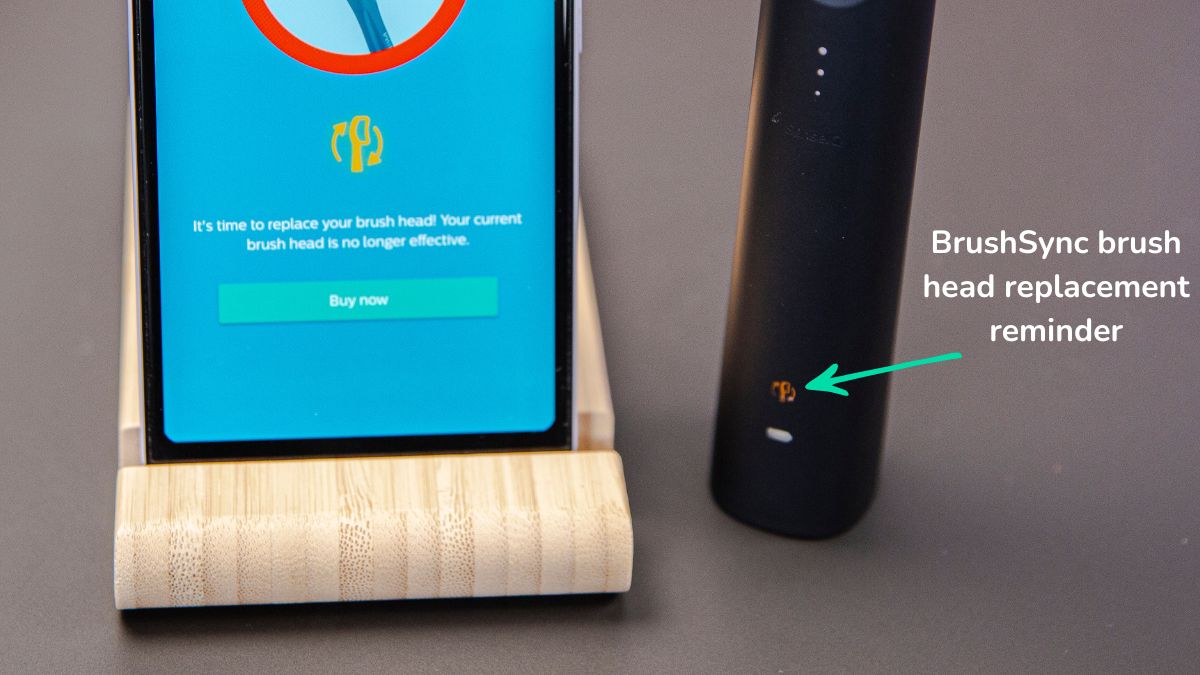
The orange colored light on your toothbrush is likely one of 2 different things.
The first and most common is a warning or reminder to replace your brush head.
Many Sonicare brushes with this tend to have an icon of a brush head lit with a yellow/orange light. The icon has 2 arrows, 1 either side. Or it is an LED beneath a printed icon. The icon is not backlit itself.
To stop the light showing, you need to replace the brush head with a new one.
On select models, such as the DiamondClean 9900 Prestige, the orange light is likely the scrubbing sensor alert. It is usually found around the bottom edge of the brush handle. It is trying to warn you that you are moving the brush too much as you clean your teeth. Reduce the movements and slowly glide the brush from one tooth to another.

Of course, you might have an orange light on your toothbrush for an entirely different reason. The exact reason for the light will depend on your specific model. You must consider what other behaviors that brush is demonstrating too.

What's the purple/blue light on my Sonicare toothbrush?
The purple light on your toothbrush is likely the visible pressure sensor. It is trying to warn you that you are applying too much force as you brush your teeth.
This is most commonly found around the bottom edge of the brush handle on models like the Prestige 9900 and DiamondClean Smart family of brushes.
When you brush your teeth, don’t apply too much force, just a little. You want the bristles to skim the surface of the teeth. Hard, forceful scrubbing doesn’t result in a better clean and can be damaging to the teeth and gums. To stop the purple light from showing, brush with less force.

What's the red/amber light on my Sonicare toothbrush?
The red, or amber light on your toothbrush is most likely an indicator to alert you to the fact that there is no or little charge remaining in the battery. More often than not the handle will beep and vibrate at the same time.
The solution is to put the toothbrush on the charging stand, connected to a power outlet. Do this for a minimum of 30 minutes, but ideally, a couple of hours to see if the red/amber light changes color or is no longer shown.
The exact reason for the light will depend on your specific model. You must consider what other behaviors that brush is demonstrating too.

What's the best charging routine for a Sonicare electric toothbrush?
To get the maximum usable life out of your rechargeable battery, it is believed that the best routine is to charge the battery to around 80% and then use it until the battery discharges to around 20%.
You want to avoid constantly topping the battery up to 100% or discharging it completely.
However, it is not always feasible to achieve this approach and there is little to no evidence to say that it does extend the life of the battery in any meaningful way.
A better and more practical approach for most is to try and ensure you get full charging cycles out of the battery.
Rather than sitting the brush on the charging stand after every session, leave it off or unplugged from the charger until the brush tells you via the LED that a top-up is required. Then charge the brush to full.
Sonicare brushes have technology built-in that prevents overcharging to help protect the battery, if you do decide you would rather place it on the charging stand after every use.
How can I tell my brush is charging?
On most Sonicare models there is an LED on the front of the brush handle that will be lit when on the charging stand.
Typically the light will pulse with a green light, although some may have an orange or white light from the visible pressure sensor.
If the battery is completely flat with no charge it may take 30 or more minutes before the light begins to illuminate.
With limited exceptions, the brush will beep and vibrate when placed on the charging stand to confirm a charge is being received.
Once a brush is fully charged, the pulsing light usually turns to a solid green or white light, before then turning off completely to signal that the recharge is complete.
The following video goes into more detail about the different charging options for Sonicare brushes.

Which cleaning mode is which? How can I tell the difference?
The vast majority of Philips Sonicare electric toothbrushes have labels on the handle to make it clear which mode, if there is more than 1, is active.
If they don't have labels and there is more than 1 mode, it is usually just a high and low intensity. Think of these like a sensitive mode (low intensity) and a standard clean mode (high intensity).
However, there are occasionally exceptions to the rule or you might want to check that your Sonicare brush is working correctly.
The following video can help you identify which mode is active and check if your brush sounds right and if the bristles appear to be moving correctly.

How do I update the firmware of an Sonicare toothbrush?
You will normally only find out if a firmware update is available by going to the app itself.
Updates will only come through to those devices that are connected to the internet. If your smartphone is offline, updates can’t be accessed.
When one is available, you will normally get a notification in the app. You can check manually too.
With your brush connected to the Sonicare app, navigate to the menu depicted by the three dots in the bottom right corner of the app screen. Then follow>My products>Toothbrush update.
On this page, you will see if an update is available or not.
When you opt to install the update you will be given instructions on screen as to how to proceed.
Typically a file has to be downloaded to your phone, before being pushed to your toothbrush.
It can take a few minutes to complete depending on the file size and your internet connectivity.
Once downloaded, you will usually be prompted on screen to confirm you wish to proceed. The instal then takes place. This typically doesn’t take very long.
Confirmation will be given once complete and you can then go on with using your brush.
Once an update has been installed, you can’t revert back to older firmware.
Which Sonicare toothbrush do I have?
If you are unsure which model of Sonicare electric toothbrush you have there are a couple of ways to find out.
Assuming you’ve not got or don’t have access to the original receipt, box or documentation that might tell you explicitly which model Philips Sonicare toothbrush you have, the easiest way is to enter the part code into the Philips website.
The part code or model number is usually 5, 6 or 7 digits and can consist of letters and numbers. It often starts with HX. Examples include: HX993L and HX365LB
I have found on occasion that entering the full part code returns no results. You may need to experiment with removing letters off the end to return a match.
HX365LB for example required me to drop off the LB to return a match, the Sonicare 2100 Series.
The code on your handle is linked to a range of Sonicare toothbrushes. Therefore when you enter the code into the Sonicare site, you might get more than 1 result.
For example, when I type in HX369W1 I get 3 results for either the Sonicare 4100, 4300 or 4900 Series electric toothbrush. This is because they are part of the same family of brushes.
All 3 models are technically the same. They use the same body and have the same core specs. The 4100 is the toothbrush only package. The 4900 includes a travel case and the 4300 has a case and an additional brush head.
Handle colors, brush heads supplied, price and stockists can differ too. But, this method should have allowed you to narrow your options down quite considerably and at least give some indication.
From this, you should be able to take the necessary action you need. That might be finding the user manual, finding what spare parts or accessories are compatible or getting service support.
It’s unlikely that you will have anything with this on, but if you do happen to have or know the exact part code it will allow you to find out specifically which model you have, even down to the likely contents in the box.
Using the example from earlier, I know that the exact part code is HX3681/23. This isn’t printed on the handle itself. Because I know this extra bit of detail, I can confirm by searching online that this is a Sonicare 4100 Series electric toothbrush, discounting the previously suggested 4300 and 4900 Series models.


Brush heads
What other brush heads fit my Sonicare toothbrush?
Philips offers a wide range of brush heads for your Sonicare toothbrush, but there are a large number of after-market/third party options if you would prefer not to buy the manufacturer's original heads.
In most instances, heads that fit and work with Sonicare brush handles will be labeled with text such as 'Sonicare compatible, 'made for Sonicare', 'designed for Philips Sonicare', 'Fits Sonicare' or 'Works with Sonicare'.
One of the main advantages of buying off brand is the cost. They are far cheaper than the Philips originals.
The price, availability, range and product quality does vary, so we encourage you to do thorough research.
Do be aware at this time, no manufacturer other than Philips themselves make heads that have BrushSync technology. If you want the brush head replacement reminders or mode pairing to be available you need to buy Philips own heads.
Our guide to Sonicare brush heads explains all the things you need to know.
What's the difference between all the Sonicare brush heads?
Take a look at our Philips Sonicare brush heads page to learn the differences between the different styles of brush heads for Sonicare handles.
Do all Sonicare heads fit all handles?
Yes.
The push on and pull off heads Sonicare manufactures fit and work with the vast majority of brush handles, except the older E-Series or Essence brush handles, which use screw-on style brush heads.
Do be aware handles without BurshSync technology cannot benefit from brush head replacement reminders and mode pairing that BrushSync enable heads offer.
Our Sonicare brush heads page explains the difference in more detail, but you can refer to the compatibility chart below for a quick reference guide.
| Bursh Head Style | Brush Head Image | Handle Compatibility | BrushSync Enabled** |
|---|---|---|---|
| C1 SimplyClean/ProResults | All Sonicare handles* | No | |
| C2 Optimal Plaque Control/Plaque Defence | All Sonicare handles* | Yes | |
| C3 Premium Plaque Control/Plaque Defence | All Sonicare handles* | Yes | |
| G2 Optimal Gum Care | All Sonicare handles* | Yes | |
| G3 Premium Gum Care | All Sonicare handles* | Yes | |
| W DiamondClean/W2 Optimal White | All Sonicare handles* | Yes | |
| W3 Premium White | All Sonicare handles* | Yes | |
| S Sensitive | All Sonicare handles* | No | |
| S2 Sensitive | All Sonicare handles* | Yes | |
| A3 Premium All-In-One | All Sonicare handles* | Yes |
**Must be used with BrushSync enabled handle to gain benefits
Do Burst brush heads fit on Sonicare handles?
No, they don't.
You can slide the Burst head onto the Sonicare handle most of the way, but there is a large gap between the top of the handle and the base of the brush head. This means the shaft that delivers the vibrations to the head is exposed quite a bit. Technically, the head/bristles do move, but we wouldn't ever suggest you use it like this.
How do you fit/remove a Sonicare brush head?
The vast majority of Sonicare heads push onto and pull off the brush handle.
Only if you have the older Sonicare Essense or E-Series handle will you have to twist the head as these models use screw-on style brush heads.

My brush head is stuck on the handle, how do I get it off?
A Philips Sonicare head should pull away from the handle relatively easily, with just a small amount of force.
If your head is not doing so, the most common cause is dried toothpaste that is acting like a glue, causing your head to stick to the handle.
Try running the brush head, particularly the connection point with the handle under warm water for a minute or so. This usually loosens the connection and allows you to pull the head off.

Smartphone app
How many zones does the app track?
If your Sonicare brush supports real-time tracking as you brush, the app is monitoring 12 zones.
These 12 zones are:
- Upper rear right
- Front surface
- Inside surface
- Upper font
- Front surface
- Inside surface
- Upper rear left
- Front surface
- Inside surface
- Lower rear right
- Front surface
- Inside surface
- Lower front
- Front surface
- Inside surface
- Lower rear right
- Front surface
- Inside surface
Can you have more than 1 user in the app?
No. The app is configured for just 1 user.
Can you connect 2 brushes to the app?
No. The app is designed to be connected and paired with only 1 brush at a time.
The workaround is each time you switch between or use a different brush, you will need to disconnect the last used brush and pair the new one.
The app has no way of pairing or connecting to multiple brushes within the app at the same time.
Can a smart toothbrush be used by 2 or more people?
No. It has not been designed to be used in this way.
The way the brushes retain data and sync to the app would result in the brushing data of each user getting combined, with no way to isolate individual brushing sessions easily, for accurate feedback and review.
Can I customize the Sonicare app to know where teeth are missing or have been pulled?
No. As it stands, Sonicare offers no opportunity to customize the app in this way.
Can I customize the app to give more time in a specific area?
Yes, you can.
You can set what Sonicare calls 'focus areas' so you know what areas you need to pay more attention to. The on screen visuals highlight those marked areas. You don't get any additional brushing time though.
There is a limit of 3 focus areas.
Each focus area is set as 1 of more of 6 zones in the mouth. For example upper rear right. You can't be as specific as to say you want to focus on the upper rear right inside tooth surfaces. Although potential cavities can be marked on a per tooth basis.
Philips offers the ability to categorize the focus areas as:
- Plaque build-up
- Bleeding area
- Gum recession
- Potential cavities
You can apply 2 focus areas to a zone. So, you can mark the upper rear right as having recession and potential cavities.




I have several Philips Sonicare left over from my previous Philips Sonicare toothbrush whose head was cracking. I don't want to throw them away. I thought perhaps I could find an electric toothbrush to purchase (know that it would be an older model) that I could use the "e series" on? Please help me with this - I really want to use the "e series" on a Philips Sonicare. I have 7 replacement brushes - would be willing to purchase a toothbrush that I could use them with.
Hi Ruth.
The E-Series (Essence) brush handle to my knowledge has now been discontinued and you could only likely find this 2nd hand or where someone has/is selling off some older stock.
Ebay is probably worth trying. Or maybe look at selling your unused heads to someone who still owns the model.